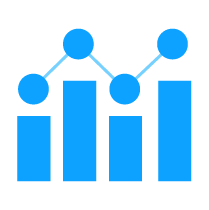Minitab Connect Software Updates
Minitab provides free software updates that deliver the highest level of performance and quality available.
Minitab Connect 7 Features & Enhancements
Minitab Connect 7.7 provides a new way to integrate into external systems using API requests. This release also includes important bug fixes, security updates, new connector types and enhancements, and performance improvements.
Feature Addition: Call URL
User Benefit
Use the Call URL feature to make an API request. For example, you could power down a machine, alert an internal or external group, or log additional information.
Summary
This feature is available in two locations in Connect. You create a new process in a flow that calls a URL or you can specify an alarm to call a URL. You can only call a website that begins with https://, and you cannot make more than 200 calls per hour or 1000 calls per day. This feature is only available for Developer users.

Minitab Connect 7.5 provides a variety of additional dashboarding enhancements. The enhancements include new control charts, slicer interactions, important bug fixes, connector updates, and interface modifications.
Feature Addition: I Chart and Laney P’ Chart
User Benefit
The Individuals chart improves readability of individual type data that was previously only available using an I-MR Chart. The Laney P’ chart allows users to create attributes charts that adjust for overdispersion or underdispersion.
Summary
Use an Individuals chart (I chart), to monitor the mean of your process when you have continuous data that are individual observations that are not in subgroups. Use this control chart to monitor process stability over time so that you can identify and correct instabilities in a process.
Use a Laney P’ chart to monitor the proportion of defective items that are produced by your process and to adjust for overdispersion or underdispersion in your data. Overdispersion can cause a traditional P chart to show an increased number of points outside the control limits. Underdispersion can cause a traditional P chart to show too few points outside of the control limits. The Laney P’ chart adjusts for these conditions. For more information, go to Overdispersion and underdispersion.

Feature Addition: Control Chart Stages
User Benefit
Stages allow users to display multiple process changes over specific periods of time on a single control chart.
Summary
Use stages to create a historical control chart that shows how a process changes over specific periods of time. Stages make it easy to communicate process changes and shifts in process behavior within a single visualization. By default, control charts recalculate the center line and control limits for each stage.

Minitab Connect 7.4.5 provides a few bug fixes and an important update to control chart alerts.
Feature Addition: Control Chart Alert Rework
User Benefit
This rework addresses the use case where users add new data or modify existing data in the Minitab Connect System. Users now receive alerts on control charts for any points they add or modify after they update the data.
Summary
Previously, when users modified or added new data, they received alerts only based on the last point in the control chart. We identified that this was a serious issue for customers who were pushing batches of data, as they did not receive alerts for all of their data. This rework ensures that users receive alerts for all new and modified data points to raise awareness about potential problems.

Minitab Connect 7 Full Update Notes
Release Date: 27 March 2024
New Features in Minitab Connect 7.7
- Call URL
- Allows you to make an API request. For example, you could power down a machine, alert an internal or external group, or log additional information.
- SAP DM Connector
- Create a connection between Connect and SAP DM to transfer data back and forth.
Maintenance Items in Minitab Connect 7.7
Improved performance and security
- Oracle Connector
- Add the ability to skip assisted setup and directly enter SQL for imports.
- Pinterest Connector
- Supports importing of ad and ad analytical data (Ads, Ad Groups, Campaigns)
- OneDrive Connector
- The connector now allows the ability to enter in multiple patterns at once by using a delimiter that defaults to a comma but can be changed by the user
Problems Resolved in Minitab Connect 7.7
The following issues are resolved in Minitab Connect 7.7.
- Homepage icons can be dragged as file import (185054)
- Save External > Copy view: cannot add Multi-Column Indexes to new table (186265)
- Better handling of Null values in Visualize tool for categorical charts (186650)
- Better handling MongoDB Connector issue (186792)
- Flow cannot be triggered by Form submission via File Import/Paste Text (197081)
- Name and type fields should be required for creating a new Alarm (213847)
- Refreshing flow twice duplicates it and replaces last flow with the duplicate (219090)
- MWX file export should not support Display/Value pair for a dropdown field (225545)
- User should be appropriately warned when truncating data in Prep tool (225557)
- Better handling file export with filename contains certain characters (225716)
- Scatterplots treat numeric dimension values as a text field (231464)
- Better handling of Alarms message (232320)
- Alarm parameter has multiple backslashes after multiple saves (232984)
- Better handling of Developer role’s access to Alarms (233042)
- Better handling of Tables with Alarms for data updates (233417)
- Saving Alarm multiple times creates multiple Alarms (233475)
- MongoDB Connector: could not save an export with ‘Collection’ name (235223)
- Improved handling of long column names (227548)
- Date Range Slicer: custom date range incorrectly switches to relative date option if custom date range matches predefined range (229530)
- Slicer filters all data when auto-update in focus mode (229705)
- User inputs in Alert Options dialog could be reverted if auto-update is on and slicer is present (232253)
- Time Series Plots are no longer limiting navigator to first 5k points (235065)
- Dashboard Save button grays out and increased slowness (186915)
- Dashboards no longer contain reference to data views upon opening (186904)
- Data Views no longer connected (186795)
Release Date: 17 January 2024
Maintenance Items in Minitab Connect 7.6.2
Azure BLOB Storage Connector
- Allows for exporting of data from Connect, in the form of files, into Azure Storage Containers via the Azure API using Shared Access Signature (SAS) authentication
Problems Resolved in Minitab Connect 7.6.2
The following issues are resolved in Minitab Connect 7.6.2
- If Empty Prep no longer allows other Fields to be referenced (186747)
- V2 Dashboard – Data Views no longer connected (186795)
- Letters disappearing when renaming fields in prep tool (186736)
- Error when deleting field name via keyboard then renaming something new in Prep (233744)
- No data view size limit check once a data view is added and saved in a dashboard; on autoupdate or reopening dashboard (233280)
Release Date: 6 December 2023
Maintenance Items in Minitab Connect 7.6
Vue3 – Converted Connect to Vue3 in anticipation for the Vue2 End of Life at the end of 2023. This includes updating any relevant packages, removing outdated packages, finding replacements, and creating in-house solutions such as the Minibar.
Problems Resolved in Minitab Connect 7.6
- Is In filter/With this Value not working with certain input (223444)
- Asset titles not updating correctly (217033)
- Importing a data view changes name in Dashboard (219127)
- Changing data view used in dashboard causes dialogs to display only one field (229706)
Release Date: 8 November 2023
Minitab Connect 7.5 provides a variety of additional dashboarding enhancements including new charts and slicer interactions along with important bug fixes, connector updates, and interface modifications.
New Features in Minitab Connect 7.5
- Slicer Enhancements – Can add preset values for slicers that the dashboard uses as the default values for each new session. Previously, the slicer would revert back to the entire range of possible data values for each new session.
- Control Chart Stages – Gives you the ability to add stages. Stages show how a process changes over specific periods of time.
- I Chart – New control chart that lets you monitor the mean of your process when you have continuous data that are individual observations that are not in subgroups.
- Laney P Chart – New control chart that lets you monitor the proportion of defective items that are produced by your process and to adjust for overdispersion or underdispersion in your data.
- Home Screen Updates – Removed the Connections panel from the home screen.
- Disable Failing Flows – Connect disables flows due to 5 successive failures and alerts the owner of the flow.
Maintenance Items in Minitab Connect 7.5
I18N Milestone 1 – Improve support for Non-Ascii characters in identifiers and filenames.
Problems Resolved in Minitab Connect 7.5
- Table header cannot reset properly in Prep (184547)
- Prep view rounds down large numbers (184576)
- Prep occasionally displays Find and Replace Modal instead of Prepare (184931)
- Cannot remove fields if Table is used in From Table Dropdown (186506)
- Default view overwrites link to filtered table (186509)
- Base View Custom SQL Field and Action Data Process throws error (186549)
- SharePoint Connector not parsing files with Chinese/Korean Characters in the file name (186545)
- SharePoint Connector not parsing files with Chinese/Korean Characters in the file name (186545)
- When renaming a dashboard page, the delete key deletes the page rather than the page name text (186431)
- Cannot open existing or create new dashboards after system restart (186547)
- Not able to select both reference lines with duplicated names when creating an alert on a chart (186554)
- Error saving a View with special characters (165149)
- Select Rows menu appears out of place when Notes panel is open (165802)
- Incorrect view SQL when ‘Find and Replace’ more than one system fields (166891)
- Adding an unsaved item to a collection claims success, but fails (169710)
- Save External>Copy View: Data View not displayed correctly (207179)
- Edit as Text results in an error if View contains a Mashup/SQL field (214008)
- Cannot Copy Records if any fields are hidden in the View (214506)
- Show Totals row sits on top of Prep dropdown menu (215590)
- [message] appears in error notification on Notes (218558)
- Table Save External: Type is marked as required, but not enforced View freezes when saving (219574)
- Filtering using the Regex conditions does not work for Conditional Formats (220179)
- Cannot expand a column with certain inputs (221269)
- Error when adding a default value to a Link field (221328)
- Error occurs for a flow that triggers itself (221760)
- Adding a certain value in the name from Base tool causes an error (221882)
- Cannot export to Minitab if field with a long name is used for sorting (222354)
- Right-clicking on ‘Home’ or ‘Window Switcher’ from the navigation menu results in an error (223012)
- Rounding issue with large decimal places (223468)
- Nav menu errors when adding some unsaved items to a Collection (223786)
- Copy a field that has a long name, the original field is removed (224741)
- Forms can display overlapping validation text, obscuring fields (225389)
- Error in Notification Settings modal (225588)
- Notifications settings does not save (226740)
- Error occurs for a data process that triggers itself (227157)
- Analysis Warning message disappears when Auto-Update is enabled (200383)
- Characters in Reference Line can break control chart (212605)
- Capa Asset: one extra tab on topline section with black borders (221247)
- LA warning link does not stay on asset card (221340)
- Reference line label does not handle some characters properly (221422)
- Unintended borders become visible around graph when tabbing on asset (221622)
- NNCAPA: Opening and auto-updating large dashboard times have significantly increased (222057)
- Dashboard does not react gracefully if page/slicer is deleted between refreshes for the Monitor User (224127)
- Alpha value on RGBA scale for reference line is set and cannot be edited (224236)
- Dashboard assets continually load and errors are thrown when control chart is sent into error state (225707)
- Form Data Sources Link leads to spinning page (227691)
- Large number ranges do not always slice correctly in Preview (196616)
- “Missing” can appear twice in the Category Slicers categories list (196620)
- Custom date range start and end date does not reset to upper/lower date values if you’ve gone into Focus Mode (197425)
- Number range slicers will filter out missing values whenever min = max (201474)
- Filtered output is not always retained when switching pages with auto-update on (203294)
- Number range slicer cannot be edited when the variable contains only missing values (208389)
- Categorical levels that include backticks do not filter table asset (209788)
- Adding a plus sign in front of an exponential number causes the slicer to reset to 0 (210401)
- Custom date range start and end dates revert to default values in the dialog after switching pages and leaving focus mode (211510)
- Using arrow keys in number range slicer min/max input boxes inconsistently updates the number range (211715)
- Interacting with the number range slicer after the data type switches to text causes the table to display no records (212457)
- Number range slicer does not fix itself after removing and replacing data in the data view (212491)
- Text with certain characters cannot be used as a category for category slicers (213290)
- System Created/Updated fields used in category slicers do not slice table if format is non-formatted text in Table-Prep view (213326)
- Users can get stuck in focus mode if all data gets filtered out while auto-updating (216404)
- Slicers should revert to their default state on dashboard auto-update if the data view has been deleted (216574)
- Visualizations double render when auto-updating in Preview and Published mode while using Safari (221038)
- Users cannot open the date slicer dropdown using a keyboard (221277)
- Saved dashboard with date slicer filters out all data after the date column is changed to text (221463)
- Changing the data type of variable used by a category slicer deselects options in the dropdown menu (222271)
- Category slicer filters out all data on graphs if a number field is used and formatted as text in Table-Prep (223378)
- Number range slicers are occasionally being reset after a refresh for Monitor User (223991)
- Date Slicer does not update the data with relative date options when the date rolls over (224124)
Release Date: 12 October 2023
Minitab Connect 7.4.5 provides an update to the alerting system for control charts along with important bug fixes and connector updates.
New Features in Minitab Connect 7.4.5
- Control Chart Batch Alerts – You now receive alerts for any points you affect after you add new data or modify existing data. Previously you only received alerts based on the last point in the chart.
Problems Resolved in Minitab Connect 7.4.5
Dun & Bradstreet Connector – Update connector to address connection issues.
Dropbox Connector fix. (186561)
File import fix. (186583)
Duplicated archived record log. (225985)
Release Date: 3 October 2023
Minitab Connect 7.4.4 provides important bug fixes and connector updates.
Problems Resolved in Minitab Connect 7.4.4
Gmail Connector – Added an additional option to the Gmail connector that allows links to supported file types(csv, excel, txt, openxml, zip, 7zip, bzip, gzip) found in the body of an email to be imported.
Dashboard cannot be shared using restricted token. (225222)
Release Date: 20 September 2023
Minitab Connect 7.4.3 provides important bug fixes.
Problems Resolved in Minitab Connect 7.4.3
Google DV360 Connector – ability to be able to pull in data from different reports on refresh.
SharePoint Connector – The connector is being expanded to support pulling in multiple files at once, being able to bring in files dynamically by the user inputting a string that will pull in any files that include the string in the filename, and the option to move files that have been imported into a “Historic” folder in SharePoint with the date the file was processed appended to the filename.
Instances where dashboards are refreshing entire browser tab every 20 seconds. (186536)
Dashboard is stuck refreshing for Monitor User. (224436)
Certain API Requests returning errors. (186490)
Monitor User is randomly logged out. (186494)
Some Dashboard Assets revert to blank state when updating for Monitor User. (186496)
Some jobs with certain tasks object repeatedly failing to run. (223674)
Release Date: 23 August 2023
Minitab Connect 7.4.1 provides important bug fixes.
Problems Resolved in Minitab Connect 7.4.1
Line Chart not loading with All Decimal 0.00 in Metric column. (TT186472)
Error when export to Minitab with Pre_agg filter with certain characters. (221994)
Release Date: 22 August 2023
Minitab Connect 7.4.0 provides important bug fixes.
New Features in Minitab Connect 7.4.0
Display Data Source for Dashboard Assets – When in Edit mode, the Dashboard displays the name of the table or data view used to create the asset.
Control Chart Alerts Update – Connect now only sends an alert if the last point on a control chart is out of control or out of spec. Previously Connect sent an alert when any point was out of control or out of spec.
Allow filter query parameters – Allow user to use an initial filter based off a query param
Must be JSON
source & filters are required, filters must be an array
If field isn’t in the JSON defaults to sys_id
If value isn’t in the JSON defaults to NULL
If cond isn’t in the JSON defaults to ‘eq’
source has to be the same guid or id as the table you want the filters to run on an example would be:
https://[host]/table/[table id]?filter={“source”:”[table id]”,”filters”:[{“field”:”Subgroup”,”cond”:”cn”,”value”:”Group A”},{“field”:”Measurement”,”cond”:”cn”,”value”:”157″}]}
Deprecating feature: HTML Field Type – This field is primarily used for the creation of buttons and will be replaced by Link field type that was released on June 19th (7.3.2) or with the combination of Link field type and filter query parameters for more precise data views.
Problems Resolved in Minitab Connect 7.4.0
V2 API deprecation – Legacy API, no longer used/supported. Removed.
New Job Daemon – Optimized for Managed environment with support for horizontal scalability.
Google Ads v 14 – Update to Google Ads API V14, SDK v19.2.
MSS Compute Service – Performance optimization.
Deprecated: Email Connector – Unused connector, removed.
Archive Record Log – Offload historic data to separate table to improve responsiveness of recent logs.
Bug with Multi-Column index function and from table process. (186284)
Odata Files Not Cleaning Up. (186327)
Monitor User Log outs. (186467)
Dashboard Slicers incorrectly interpret data as exponents. (185978)
Dashboard will not load old table views. (186434)
Cannot expand a column that has name with certain input. (178363)
Cannot export as MWX file when sorting/filtering field with MSS unsupported characters. (211905)
Model Ops: Error when a predictor is not mapped in a scoring request. (212575)
Model Ops: Requiring obs ID now sends a response code instead of a message – unknown error occurred. (212576)
Model Ops: Cannot map custom SQL fields to predictors. (212577)
Data view does not render after updating data. (213917)
Access field in Permissions modal is not marked as required. (215082)
Histogram tooltip and legend does not display properly. (215788)
New Collection shows up in Window Switcher as New [Workspace] . (215984)
Record Audit: adding a note will reset the date if user timezone is different from server TZ. (216473)
Add Prep view max length limit to 46. (216678)
Password field in File Importer Locations is not marked as required. (216711)
Phone field in Account Settings modal is marked as required. (216928)
Model Ops: Export table template should not export original valid API key for Model Ops Stability. (216938)
Creating a Google Ads report and including all metrics doesn’t allow the user to specify a date range. (217847)
‘Refresh DB Permission’ does not need to be run in managed. (218300)
Record Log Start Date Input not updating after inputting value. (220080)
Export to Minitab does not work with post_agg filter if field name has MSS unsupported characters. (221276)
Asset Cards will briefly display the all data filtered message whenever the Date Slicer is edited. (196618)
No warning when deleting a slicer with variable(s) assigned. (197429)
Analysis Warning message disappears when Auto-Update is enabled. (200383)
Time Series Plot with Percent Y values is not working correctly when using navigator with missing values at the end of a column. (201714)
Dashboard: Improved stability of EWMA Chart. (207051)
Filtered output not retained in Focus Mode if auto-update occurs. (209667)
CAPA/NNCAPA: Focus should be placed on the Close button when opening View All Stats link. (212206)
Safari: RangeError when using Select All option in Category Slicer. (212347)
Missing Cpm value always appears on the initial CAPA graph even when Target is not specified. (212595)
Standard Users can create restricted tokens to share a V2 Dashboard. (212844)
Errors opening some large dashboard after data update. (213814)
Caching issue in User name with Get Count for Table job on V2 Dashboard. (216324)
Removing one data view used by slicer does not reset the slicer to default state. (216958)
Data views get removed when auto-updating very large dashboard (1M Rows/10 Columns/2 Views). (218037)
Missing can appear twice in category slicer for Numeric and Date/time fields. (219040)
Grow Your Skills
Education Hub
On-site or Virtual Training
Statistical Consulting
Ready to discover Minitab Statistical Software?
Free Trial or Purchase Now
Start your Solutions Analytics™ journey today with a free trial of select Minitab products! Access all the powerful capabilities, latest enhancements, and new features that Minitab
has to offer with each trial.
Support
Access the help you need to use our software from representatives who are knowledgeable in statistics, quality improvement,
and computer systems.
Datatools
2902 Marina Plaza Al Marsa Street
PO Box 334155
Dubai – United Arab Emirates
Phone: +971(4) 2780994
Email: futureskills@datatools.me