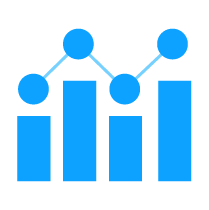Minitab Engage™
Menu
MINITAB ENGAGE
Features
Dashboard
- Project data is encrypted in flight and at rest.
- Secure cloud dashboard always includes the latest features, with no user updates needed.
- Global filters allow you to quickly change dashboard views, and the filter selections are clearly displayed.
- Use built-in customizable reports, or make your own.
- Chart options include Tables, Line charts, Bar charts, Pie charts, Stacked Bar charts.
- Set targets for key metrics and color-code performance relative to targets.
- 24/7 access.
- International number and date displays.
- Search by keyword.
- Save reports to PDF.
Workflow
- Quickly generate, submit, and gather ideas on the web via customizable idea form
- Automatically score and weight ideas according to strategic priorities
- Route ideas to the right people for evaluation and prioritization in the idea hopper
- Follow ideas through execution and track outcomes
- Record data changes in fields
- Automated notifications and emails
- Set formal stage gate reviews
- Start from standard workflow methodologies and/or define your own:
o Basic project
o DMAIC
o DFSS, including CDOV
o Plan-Do-Check-Act (PDCA)
o Kaizen Event
o Just Do It (JDI)
Repository
- Secure, central project storage can be accessed from anywhere.
- Project access is restricted by default. Project owners and administrators set access rights.
- Links to projects can be sent by e-mail.
- Include/Exclude projects from Dashboard reports.
- Folder structure enables organized storage.
Design Center
- Data architects customize the Minitab Engage subscription to reflect your improvement methodology.
- Edit and create Project Templates, Management forms and Tool templates.
- Create new data fields or edit existing ones.
- Track change sets, so you know what was changed and when.
- Zero downtime for users while your data architect is updating project templates, data definitions, and forms.
License Portal
- Set roles for all users: Idea Submitter, User, Administrator, Data Architect, License Administrator
Desktop app
Forms
Formulas/equations
Conditional formatting
Customizable
Included forms:
- 30-60-90 Action Plan
- 5S Audit
- A3
- Activity (Shape) Lean Data
- Activity (Shape) Process Data
- Audit Plan
- Bar Chart Worksheet
- Blank Form
- C&E Matrix (X-Y Matrix)
- Control Plan
- Cycle Time Bar Chart
- Design Scorecard
- DFMEA
- DFMEA (Supports New AIAG-VDA Guidelines)
- Financial Data
- Five Whys
- Force Field
- Funnel Report
- Gantt Chart
- Gemba Walk Interview Sheet
- House of Quality Matrix
- Impact vs. Effort Matrix
- Kanban & Supermarket Sizing
- Kano Model
- Lean Metrics Comparison
- Line Balancing
- Meeting Minutes
- New Procedure Audit
- Pairwise Comparison Matrix
- Pareto Chart Worksheet
- PFMEA
- PFMEA (Supports New AIAG-VDA Guidelines)
- Preparation Checklist
- Preventative Maintenance
- Project Charter
- Project Prioritization Matrix
- Project Risk Assessment
- Project Today
- Pugh Matrix
- Quick Changeover (QCO-SMED)
- RACI (Responsibility Assignment Matrix)
- Scatterplot Worksheet
- SIPOC
- Solution Desirability Matrix
- Solution Implementation Checklist
- Stakeholder Analysis
- Standard Work Combination Chart
- SWOT Analysis
- Tasks
- Team Members & Roles
- TRIZ Technical Contradictions Matrix
- True North Metrics
- Value Stream Map Comparison
- Value Stream Map Shape Data
- VOC Plan
- VOC Summary
- Waste Analysis by Operation
- Work Element Time Study
- X Variables Data
- Y Metrics
- Y Variables Data
Mapping Tools
Process Maps (Flowchart, Process diagram) including:
- Cross Functional Process Maps
- Swimlanes
- Shape data: Inputs, outputs, defect rate, throughput yield, etc.
- Bunny hops
Value Stream Maps with:
- Takt time calculator
- Current vs. future state comparison
- Timeline with automatic cycle time calculations
Orginizational Chart
Monte Carlo Simulation
Monte Carlo Simulation with:
- Parameter optimization
- Sensitivity analysis
- Import a model from Minitab
- Suggest a distribution based on data
Brainstorming
- Mind Map
- 4S
- 8P
- Fishbone (Cause and Effect Diagram)
- Man Machines Materials
- Idea Map
- CT Tree
Project Roadmaps
Customizable
Add phases, sub-phases, or folders to organize project tools and artifacts
Store related documents (e.g., spreadsheets, images, websites, presentations, Minitab project files) inside your project
Share data between tools (e.g., reuse input variables from your process map in your FMEA or C&E Matrix)
Included roadmaps:
- DMAIC (Define-Measure-Analyze-Improve-Control)
- CDOV (Concept-Design-Optimize-Verify)
- QFD (Quality Functional Deployment)
- Kaizen Event
- PDCA (Plan-Do-Check-Act)
- Just Do It
Analysis Capture Tools
Tools for guiding and documenting statistical analysis:
- 1-Sample Hypothesis Test Capture
- 2-Sample Hypothesis Test Capture
- ANOVA Capture
- Attribute Agreement Analysis Capture
- Binary Logistic Regression Analysis Capture
- Blank Analysis Capture
- Capability Analysis Capture
- Capability Analysis (Attribute) Capture
- Chi-Square Test Capture
- Control Chart Capture
- DOE Analysis Capture
- DOE Planning Capture
- Equal Variances Test Capture
- Gage Linearity & Bias Study Capture
- Gage R&R Study Capture
- Graph Your Data
- Kruskal-Wallis Test Capture
- Normality Test Capture
- Regression Analysis Capture
Datatools
DataTools Middle East
(Powered by SquareCircle Global FZ LLC – UAE Trade License Number 5479/2014 )
2902 Marina Plaza Al Marsa Street
PO Box 334155
Dubai – United Arab Emirates
Phone: +971(4) 2780994
Email: futureskills@datatools.me
Copyright ©2024 datatools.me